Airaw Tweak

If your vehicle model supports CarPlay, then Airaw is a must-have tweak. It provides additional customizations for CarPlay. Let’s explore what Airaw is, how to install it, and related information on this page.

What is Airaw?
Airaw is a jailbroken iOS app that provides additional extensions to CarPlay. Normally, CarPlay features 8 icons on the home screen arranged in a 2 × 4 grid. If that’s insufficient for you, Airaw can offer assistance. The supported features of Airaw include transparent Icons, choosing icon size, hiding the dots, hiding icon labels, wallpaper support, status bar customization, adding widgets, dark mode for stock Maps apps, and many more.
Airaw Support iOS And Devices
iOS14 – 16.7 running Jailbroken and Rootless Devices.
Airaw Price
Airaw Price is $3.99
Install Airaw Free
No way to install Airaw for free. But there is a one way to install Airaw tweak for free. Participate developers tweak giveaways and win a Airaw.
Airaw install steps
Airaw is exclusively designed for jailbroken and rootless iPhones, iPads, and iPod Touch devices running iOS 14 to 16.7. Therefore, it’s essential to jailbreak your device before installing Airaw.
Once you have successfully jailbroken your device using a compatible jailbreak tool, install Cydia or Sileo.
Next, add the following repository URL: https://repo.chariz.com.
Navigate to the search option in Cydia or Sileo, type ‘Airaw,’ and proceed with the installation.
After installing Airaw, you’ll need to enable the preference pane within the Settings app. This allows you to control the Airaw jailbreak tweak from the preference pane.
Airaw support repositories
Airaw Tweak is mainly available in two repositories.The Chariz repository and Dcsyhi’s personal repository are the two available repositories for the Airaw tweak.
Dcsyhi’s personal repository link – https://dcsyhi1998.github.io/
Airaw Deb files
Airaw full features List
Icon Layout Features:
- Generate transparent Icons
- Choose between 2 to 4 app icons rows on CarPlay
- Choose between 4 to 6 app icons columns on CarPlay
- Customize icons size
- Adjust CarPlay dashboard app icon Top, Bottom, Left, and Right offsets
- Hide Dots
- Hide Icon Label (CarPlay)
- Hide Label Background (CarPlay)
- Choose a custom CarPlay icon label background color
- Hide Dots
- Select apps to display in full screen (requires CarBridge)
Wallpaper Features:
- Choose between Only wallpaper or Wallpaper Slide Show
- Select an image for the CarPlay Screen wallpaper
- Choose between default scaling it for “fit”
Status Bar Features:
- Enable Custom Status Bar
- Customize date and time formats
- Disable default Status Bar
- Adjust Status Bar position
- Show weather icon
- Show temperature
- Show devices icons
- Remove the default battery icon in the Status Bar
- Change the color of Wifi and time LET in the status bar
- Change the color of Battery and DND, Focus in the status bar
Widgets Features:
- Add Widgets
- Resize Widgets
- Change Widget position
- Select the API to use when updating the widget
Other Functions:
- Remove the splash screen when starting CarPlay
- Keypad Access Bypass
- Dark mode for the stock Maps app
- Configuration backup function
- Ability to make the app full screen for users with CarBridge installed.
Airaw Developer
Dcsyhi is the Airaw Jailbreak Tweak Developer. You can get tweak updates and other relate info from Dcsyhi Twitter.
Airaw similar Apps
CarBridge is the most similar app for Airaw and both tweaks requires jailbreak.
Here are some common questions about a tweak
- What is Airaw?
- Airaw is a jailbreak tweak for iOS devices that enables users to customize the appearance and behavior of their CarPlay user interface.
- What features does Airaw offer?
- Airaw provides a wide range of customization options, including changes to the CarPlay.
- Is Airaw compatible with my iOS version?
- The compatibility of Airaw depends on the iOS version and the jailbreak tool being used. Users should check the tweak’s compatibility with their specific iOS version before installing it.
- How do I install Airaw?
- To install Airaw, users need to first jailbreak their iOS device using a compatible jailbreak tool (such as Checkra1n, Unc0ver, or Chimera). Once jailbroken, they can use a package manager like Cydia or Sileo to search for and install Airaw.
- Is Airaw safe to use?
- As with any jailbreak tweak, there are potential risks involved with using Airaw, such as instability, compatibility issues, or security vulnerabilities. Users should only download tweaks from reputable sources and be cautious when installing them.
- Can Airaw be uninstalled if I don’t like it?
- Yes, users can uninstall Airaw like any other jailbreak tweak. They can do this through their package manager (Cydia or Sileo) by locating Airaw in their installed packages list and selecting the option to uninstall/remove it.
- Does Airaw work with all iOS devices?
- Airaw is typically compatible with most jailbroken iOS devices, including iPhones and iPads. However, users should check the tweak’s compatibility list to ensure it works with their specific device and iOS version.
- Does Airaw require any additional tweaks or dependencies to function?
- Depending on the features and options enabled within Airaw, it may require certain dependencies or additional tweaks to function properly. Users should review the tweak’s documentation or support resources for any such requirements.
Developer Dcsyhi’s Tweak List
Airaw is not his only tweak; he has released additional tweaks as well.Here is his complete list of tweaks for your reference.
Zetsu
FolderArtwork
DashApp
KBAppDock
CarPlay++
NoSlidesLS
HomerRun
FastAppLS
QuickAccess



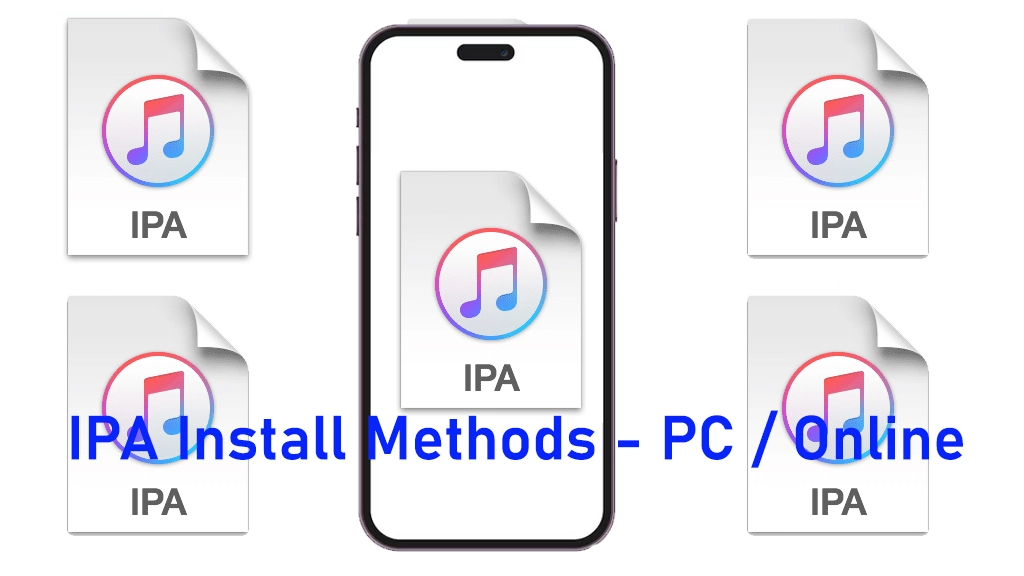


No Comments
Comment on