BioProtect XS

BioProtect XS is a Jailbreak tweak that increases the security of the iPhone and iPad and helps to prevent unauthorized access from third-party people.
The BioProtect XS tweak is only for jailbroken devices and supports iOS 12 to iOS 16 and above ( up to iOS 16.4 )
The BioProtect XS is a Cydia and sileo support tweak and cannot add for the stock devices. Use the following guidelines to add BioProtect XS via Cydia and Sileo tweak app stores..
The BioProtect XS is only available in the developer repo and add the following repo.

How to use BioProtect XS?
The BioProtect XS is very easy to use and does not need any extra knowledge to use it. First, add the above repo link to your Cydia or sileo application manager.
Then go to the search option of Cydia or sileo and type BioProtect XS and tap the first search result.
Then install BioProtect XS
BioProtect XS Protection
BioPrOtect XS can use to add extra protection to your default apps and third-party apps. Direct enable the tweak from the first enable toggle.
Then navigate to the Applications section and choose the app to add an extra protection layer.
Can use the passcode ( No Face ID ) to unlock the protected apps.
With setting panel can add the extra protection for – Folders / Setting panes / Control center items / CallerIS protection / Power off protection / SIM unlock protection / Appswithcher Protection / Sim access protection / Siri access protection / Icon arrangement protection..
Install BioProtect FREE
BioProtect XS is not a free tweak and its price tag is 2.99 USD. Some scammers clone this Bio Protect tweak through hacking methods and published it through scam repos. These scammers only want to steal your data through hacking methods.
So do not open your doors to scammers and do not install paid tweaks from the hack repos.
BioProtect Alternatives
A-Shields tweak can use as the BioProtect alternative. Like BioProtect, A-Shields also needs to jailbreak your device.A-Shields also can use for connectivity Modules in the Control Center.
https://repo.co.kr/package/com.rpgfarm.a-shields
Soteria is an upcoming BioProtect XS alternative and has not been released yet. Once it releases, can use it as an alternative to BioProtect.
BioProtect similar app from AppStore
This content will be more helpful for non-jailbroken users. Some iPhone and iPad users do not like to jailbreak the device because of several issues.
So then use the following Apple Store methods to protect your devices from unauthorized access.
BioProtect XS – AppLocker
AppScan for Touch ID
BioProtect Plus+
Google Drive FaceID – Protect
From the Google latest update, users can protect the Google Doc from the FaceID. To enable the FaceID for Google Docs/ Drive / Sheet, turn the Privacy Screen on the google drive App
Common question
BioProtect is a jailbreak tweak for iOS devices that adds an extra layer of security by allowing users to protect their apps, settings, and other features using Touch ID or Face ID. Common questions about BioProtect often revolve around its functionality, compatibility, and usage. Here are some typical questions:
- What is BioProtect, and what does it do?
- BioProtect is a jailbreak tweak that adds biometric protection (Touch ID or Face ID) to specific apps, settings, or functionalities on iOS devices. Users can set up fingerprint or facial recognition authentication to access protected content.
- Is BioProtect compatible with the latest iOS version?
- Jailbreak tweaks like BioProtect are typically developed for specific iOS versions and may require updates to work with the latest iOS releases. Users should check the compatibility of BioProtect with their specific iOS version before installing it.
- Can I use BioProtect on a non-jailbroken device?
- No, BioProtect is a jailbreak tweak, and jailbreaking is a process that allows users to bypass Apple’s restrictions on iOS. Therefore, BioProtect can only be installed on jailbroken devices.
- Does BioProtect work with third-party apps?
- Yes, BioProtect is designed to work with both stock and third-party apps. Users can choose which apps or settings they want to protect with biometric authentication.
- Is BioProtect safe to use?
- Generally, BioProtect is considered safe for use on jailbroken devices. However, as with any jailbreak tweak, users should be cautious and ensure that they are downloading it from reputable sources to minimize security risks.
- Can I bypass BioProtect with a passcode?
- BioProtect is primarily designed to use biometric authentication (Touch ID or Face ID), but it often includes the option to set up a passcode as a backup method. This passcode can be used to access protected content in case biometric authentication fails.
- Does using BioProtect void my device warranty?
- Jailbreaking your iOS device, which is a prerequisite for using BioProtect, can potentially void your device’s warranty. Users should be aware of the risks and consequences before deciding to jailbreak their devices.


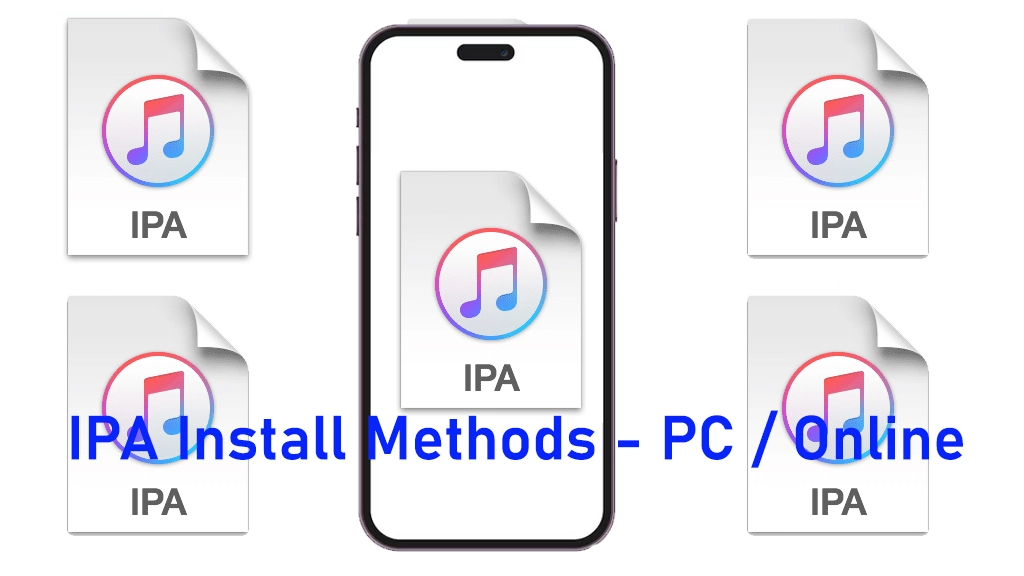


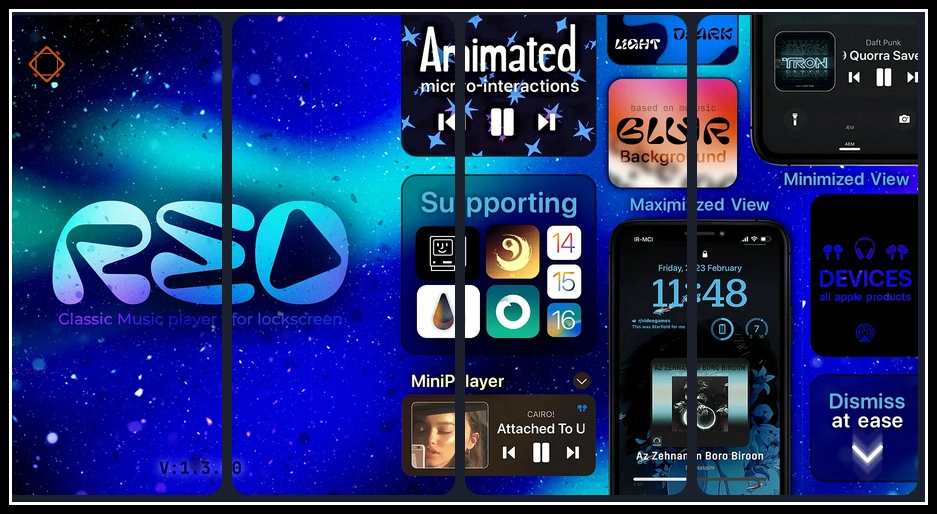
No Comments
Comment on